What is Instagram?
Instagram is a popular social networking app with a focus on sharing photos and videos. It’s been around since 2010 and has maintained a high level of popularity by adding innovative new features, such as Instagram Stories, shopping, Instagram Reels, and more. Instagram is a photo and video sharing social networking service owned by American company Meta Platforms. The app allows users to upload media that can be edited with filters and organized by hashtags and geographical tagging. Moreover posts can be shared publicly or with preapproved followers. Users can browse other users’ content by tag and location, view trending content, like photos, and follow other users to add their content to a personal feed.
As with other social networking platforms, Instagram users can like, comment on and bookmark others’ posts, as well as send private messages to their friends via the Instagram Direct feature. Photos can be shared on one or several other social media sites – including Twitter, Facebook and Tumblr — with a single click.
Instagram is not only a tool for individuals, but also for businesses. The photo-sharing app offers companies the opportunity to start a free business account to promote their brand and products. Companies with business accounts have access to free engagement and impression metrics. According to Instagram’s website, more than 1 million advertisers worldwide use Instagram to share their stories and drive business results. Additionally, 60% of people say they discover new products through the app.
Moreover for further information you can visit this link.
https://help.instagram.com/424737657584573

What is Instagram?
Who is the owner of Instagram?
Instagram was started in San Francisco by Kevin Systrom and Mike Krieger, who initially tried creating a platform similar to Foursquare but then turned their attention exclusively to photo sharing. The word Instagram is an amalgam of “instant camera” and “telegram.” The iOS app was released through the iTunes App Store on Oct. 6, 2010, and the Android app was released on April 3, 2012. The platform’s popularity skyrocketed, with the company reporting more than 40 million active users just two years after launch. This caught the attention of Facebook, which officially purchased Instagram for $1 billion in the summer of 2012.
On April 9, 2012, Facebook, Inc. bought Instagram for $1 billion in cash and stock, with a plan to keep the company independently managed.
Moreover for further information you can visit this link.
How to create Instagram account?
- You will need a valid phone number or email address to register for an Insta account.
- When using the mobile app, tap “Sign up” on the bottom to begin the setup process.
- When using a web browser, go to the Instagram website and click “Sign up”.
Step 1:
Download the Instagram app on your device. It is available on iOS in the App Store and on Android in the Google Play Store. Tap Get (iOS) OR Install (Android).
Moreover if you want to create an Instagram account for your business or brand, you must create a personal Instagram account first. Then, you can convert to a Business or Creator profile.
Step 2
Open the app. This looks like a white camera on a multi-colored background.
Step 3:
Tap Sign Up. This can be found at the bottom of the screen, next to Don’t have an account?
You can also choose to Log in with Facebook. This will link your new Insta to your Facebook account.
If you’re already signed into Insta with an account, tap your profile picture in the bottom-right corner. Tap your username at the top, then tap Add account and create new account.
This will link the email used for your current account with the new account unless you change it during the setup process.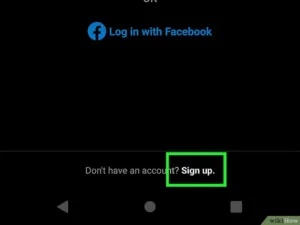
Step 4:
Enter a phone or email and tap Next. You’ll need to verify your account using the provided information.
To use a phone number, tap the Phone tab and enter a valid phone number.
To use an email, tap the Email tab and enter a valid email address.
Step 5:
Enter the confirmation code. It will send a confirmation code to the phone number by SMS or by email. Input it in the code field. If you didn’t receive a code, tap Resend confirmation code.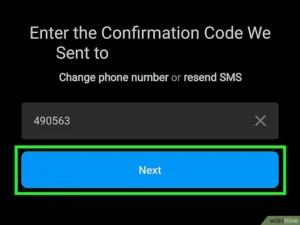
Step 6:
Enter your name. You can use your first name, first and last name, or a display name. Create a password. Make sure to use a secure password. Check the Save Password box underneath if you’d like it to save your password. Enter your birthday. Scroll up and down to input the Month, Day, and Year. Create a username. You can always change this later. Usernames can contain Roman letters A-Z, numbers, underscores, and periods. If the username is unavailable, you’ll see an x along with: The username (username) is not available. In addition if the username is available, you’ll see a green checkmark. Your account is now active. You can begin to use it.
Moreover for further information you can visit this link.
https://help.instagram.com/155940534568753
Moreover for further information you can visit this link.
https://www.youtube.com/watch?v=DEAZkFpVF_U

How to create Instagram account?
How to Connect Instagram to Facebook
You can also sign up to Instagram by connecting your Facebook account with Instagram.
Since Instagram and Facebook are owned by the same company, Meta, you can connect the two accounts for a more seamless experience. In addition connecting your Instagram and Facebook accounts allows you to:
- Share Stories across both Instagram and Facebook
- Login with Facebook into Insta
- Sync your profile name and picture across both profiles
- Use Facebook Pay on both platforms
- Access your shopping activity on both accounts

How to Connect Insta to Facebook
Who has the most followers on Instagram?
Cristiano Ronaldo has had a great couple of years. Since making his grand comeback to Manchester United, Ronaldo’s star (and following) has both continued to rise. He is the most followed human on Instagram, and has crossed the 500-million mark.
Furthermore the most-followed woman is American reality television personality Kylie Jenner with over 375 million followers.
If you interested in podcasting then visit this link
PODCAST

Who has the most followers on Instagram?
How to make money from Instagram?
Best of all, you don’t need a big following, and there are several ways to earn an income. Furthermore this article discusses how to make money on it using seven of my favorite strategies:
- Get paid for sponsored posts.
- Promote affiliate links.
- Start an Insta shop.
- Make money from your content.
- Become an Instagram coach.
- Advertise your brand.
- Teaching your audience.
Moreover if want a brief description of these 7 ways you can visit this link.
https://neilpatel.com/blog/make-money-on-instagram/

How to make money from Instagram?


