What is Amazon PPC?
Amazon PPC is Amazon’s advertising platform that helps sellers promote their products on the Amazon marketplace. PPC (pay-per-click) allows sellers to only pay an advertising fee when a potential customer clicks on the advertisement.

What is Amazon PPC?
How Do I Create a PPC Campaign?
Once you are logged into Amazon Seller Central, go to ‘Advertising’ on the drop-down menu in the top left corner, and then click ‘Campaign Manager’. You then will click ‘Create campaign’.

Create a PPC Campaign
How Much Does Amazon PPC Cost?
Amazon PPC costs will vary for each seller depending on how many ad campaigns they are running, and how many keywords they are targeting. Further, You should expect to pay anywhere from $0.15 – $6 per click, depending on how competitive your product category is.
Furthermore information you can visit this link.

How Much Does Amazon PPC Cost?
Steps To Optimize Your Amazon PPC Campaign
Optimizing your Amazon PPC campaigns will help you sell more products on Amazon and drive traffic to your site. This process takes time and starting small can actually be a benefit, because it gives you time to learn from the things that have worked for others in the past.
Including these 5 easy steps
- Know Your Competition
- Make Sure You Have a Healthy Bid
- Advertise Across All Channels
- Set Guaranteed Bids
- Be Patient

Steps To Optimize Your Amazon PPC Campaign
1. Keyword Research
One of the most important aspects of a successful Amazon PPC campaign is keyword research. You need to make sure that you are targeting the right keywords in order to reach your target audience. There are a few different methods that you can use to research keywords. The first method is to use Amazon autocomplete feature. Moreover this will give you a list of potential keywords that you can target. Another method is to use Amazon Keyword Planner tool.
This tool allows you to enter a seed keyword and then see a list of related keywords. This can be a great way to find long-tail keywords that you can target. Once you have a list of potential keywords, you need to start grouping them into ad groups. Ad groups should be based around a theme, such as “men’s shoes” or “women’s clothing”. This will help you to keep your campaigns organized and make it easier to track your results. Finally, you need to choose the right match type for your keywords. Furthermore there are three main match types: broad, phrase, and exact. Broad match will show your ad for any search term that includes your keyword.

Keyword Research
2. Amazon Advertising Cost Structure
If you’re selling on Amazon, you’re probably already aware of how important it is to optimize your Amazon PPC campaigns. And if you’re not selling on Amazon, you’re missing out on a huge opportunity.Moreover Amazon PPC is a great way to get your products in front of potential customers who are already searching for what you’re selling. But if you don’t optimize your campaigns, you could be wasting a lot of money. In this article, we’re going to show you how to optimize your Amazon PPC campaigns so that you can get the most out of your advertising spend.
Here are the steps you need to take:
- Understand the Amazon Advertising Cost Structure
- Choose the Right Keywords
- Set Up Negative Keywords
- Test Different Bidding Strategies
- Use Relevant Product Images
- Write Compelling Product Descriptions
- Monitor Your Campaigns Regularly
- Make Adjustments Based on Results
- Stay up to Date with Amazon’s Advertising Policies
- Use an Amazon PPC Automation Tool

Amazon Advertising Cost Structure
3. Add Negative Keywords
In addition, if you want to optimize your Amazon PPC campaign, one of the best things you can do is add negative keywords. Negative keywords are those that you don’t want your ad to show up for. For example, if you are selling shoes, you might want to add “running” as a negative keyword. That way, your ad won’t show up when someone searches for “running shoes.” To find negative keywords, you can use the Amazon Keyword Tool. Just enter in a few seed keywords and it will generate a list of related keywords. Then, you can filter the list by relevance and choose the ones that aren’t relevant to your product. Moreover adding negative keywords is an easy way to improve your Amazon PPC campaign and make sure that your ad is only being shown to people who are interested in what you’re selling.
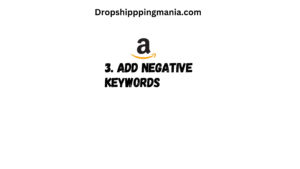
Add Negative Keywords
4. Engagement Rate Optimization
- Understand your goals for the campaign. What are you trying to achieve? This will help you choose the right keywords and product targeting.
- Make sure your ad copy is relevant and engaging. Use keyword-rich copy that speaks to your target audience.
- Test different ad creative to see what works best. Try different images, headlines, and call to action buttons to see what gets the most clicks.
- Use negative keywords to avoid getting your ad shown to people who are not interested in what you’re selling.
- Monitor your campaign regularly and make changes as needed. Test different settings and strategies to see what works best for your products and goals.

Engagement Rate Optimization
5. Campaign Tracking and Analytics
In addition if you want to really optimize your Amazon PPC campaign, you need to track it closely and monitor the data carefully. Moreover by doing this, you’ll be able to see what’s working and what isn’t, and make the necessary adjustments to improve your results.
Campaign Tracking and Analytics
Here are some easy steps to get started:
- Set up goals and KPIs for your campaign. What do you want to achieve? How will you measure success?
- Choose the right tracking tool. There are many different options available, so do some research to find the one that best suits your needs.
- Implement tracking codes on your website and in your ads. This will allow you to collect data on clicks, conversions, and other relevant metrics.
- Analyze your data regularly. Look for patterns and trends that can help you improve your campaign performance.
5. Make changes and test new ideas based on your findings. Always be willing to experiment and try new things until you find what works best for you.

Here are some easy steps to get started
For more informative article visit this link:


